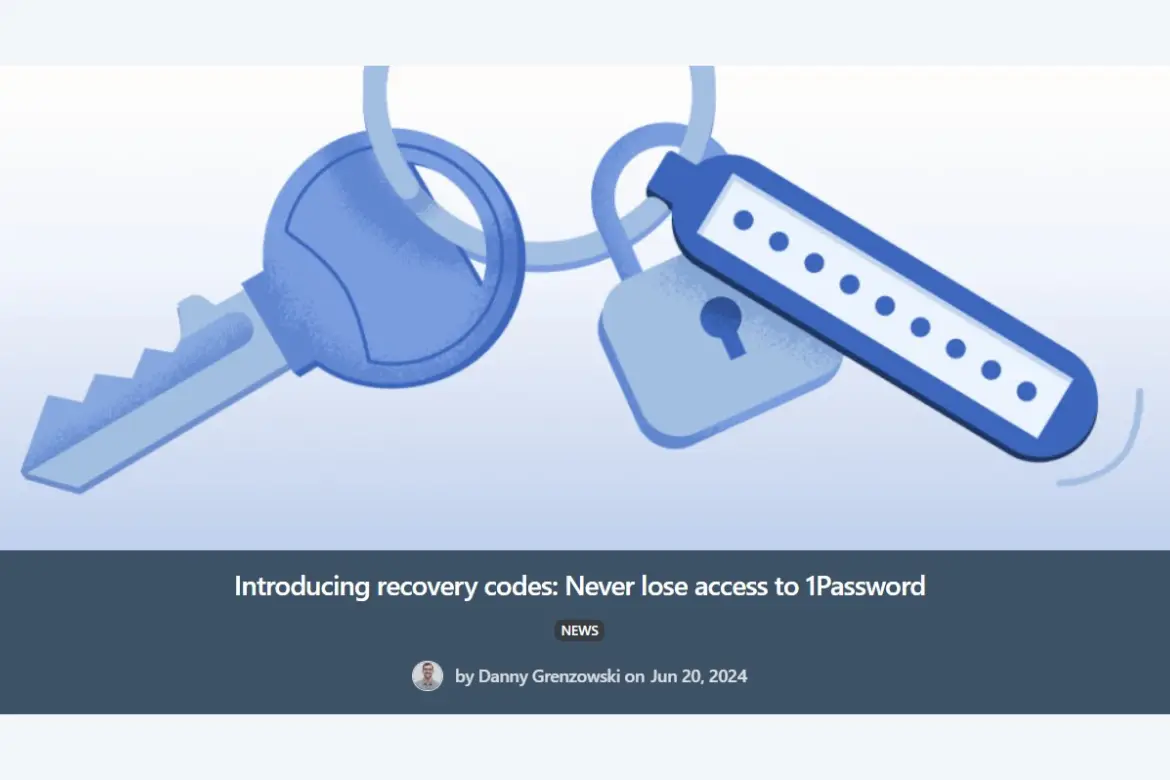1Password today Launches Recovery Codes and Simplified Sign-In Process
Popular password management app 1Password today announced the launch of two new features that are designed to make the app more user friendly. 1Password is improving the sign-in process on new devices and adding the ability to recover an account when a master password and secret key are lost.
With recovery codes, 1Password is providing a failsafe that will let customers back into their accounts in the event that a password is lost. 1Password already provides an Emergency Kit PDF that includes a Secret Key, and users are instructed to keep the Secret Key safe. The Secret Key allows for access to a 1Password account if the master password isn’t available, but prior to now, if the Secret Key was also lost, there was no option for account recovery.
1Password users can now log in and generate a recovery code, which can be used to regain access to an account. The company recommends that customers go through the recovery code process immediately, as a recovery code can’t be generated after a user is locked out of their 1Password account.
After a recovery code has been created, it can be used at any time to regain access to a 1Password account, though users will need access to the email address associated with their 1Password account.
Generating a recovery code can be done by going to the Manage Accounts section, selecting Sign-in and Recovery, and choosing the “Set up recovery code option.” 1Password recommends that recovery codes be stored in a safe and accessible place.
1Password is also testing an updated sign-in experience in a beta capacity, with the new method aimed at making it easier to log in on a new device or through a web browser. When logging in somewhere new, users can now choose the Scan QR Code option from the top left account menu in 1Password and scan a QR code on the new device to log in.
The new sign-in option is available in beta and nightly release channels on 1Password for desktop and TestFlight for iOS. Recovery codes are available to all 1Password users.
1Password Will Support Passkeys

Popular password management service 1Password has confirmed that it supports passkeys, allowing users to log into supported websites and apps without a password. Instead, biometric authentication is used on trusted devices to confirm your identity, and removing passwords from the equation means they can’t be hacked or phished.
Apple rolled out support for passkeys in iOS 16, iPadOS 16, tvOS 16, and macOS Ventura, using iCloud Keychain to sync across devices for ease of use and redundancy. Apple has been working with members of the FIDO Alliance, including Google and Microsoft, to ensure interoperability of passkeys, and Apple’s implementation of passkeys will be able to work with non-Apple devices by using your iPhone to scan a QR code and authenticate.
1Password contends that its implementation of passkeys is superior to single-ecosystem ones like Apple’s, as 1Password’s passkeys can work anywhere 1Password does rather than having to rely on workarounds like QR-code scanning.
For 1Password users interested in seeing how passkeys work, the company has set up a demo on its website that requires a 1Password account and the latest version of the 1Password extension for Chrome or Edge. Support for Safari and Firefox has yet to be rolled out. 1Password also maintains a directory of websites and apps that have already started supporting passkeys, including Google, Microsoft, Twitter, eBay, Best Buy, GitHub, and more.
1Password says it supports full passkeys and comes to browser extensions, desktop applications, and mobile phone support.